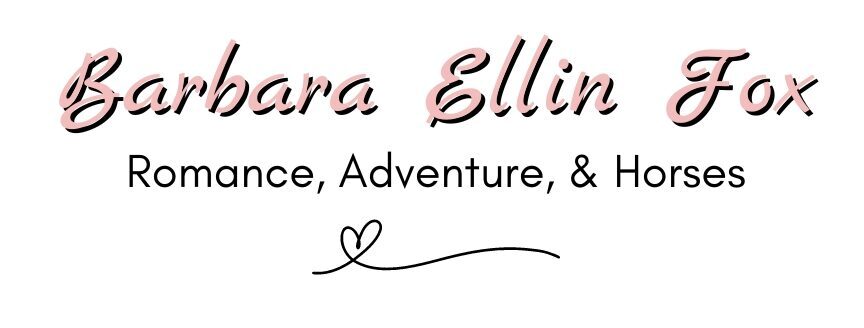Since I have a lot of horizontal footage of horses on my computer, I'm always frustrated iMovie doesn't render videos in the vertical format for YouTube shorts. I’ve searched for programs to solve this issue and had high hopes when I found Lumen5. You should know, I have no affiliation with Lumen5. Making videos is something I enjoy doing.
A Skeptic
Being skeptical of Ai, I ignored the program for a bit, but then gave in to try making a new book trailer for my story, REMEMBER NOT. I made a horizontal trailer and a #Shorts for YouTube. The short is at the end of this post.
Frustration
There was a level of frustration, because other than that we use Ai in editing software such as ProWriting Aid or Grammarly, Ai is new and still has a few glitches. Some days, when the website got overloaded with traffic, progress felt impossible, so I checked and rechecked everything as I worked. At one point, Lumen5 replaced all the scenes in a video and then I couldn't find the ones I intended to use.
Aside from dealing with a bit of frustration, making a video with Lumen5 is easy. And besides the paid versions, it's still has a free membership.
Other Things
You can also set up a brand kit including colors and fonts, but since that's not in my wheelhouse and I was eager to give the program a try, I skipped the brand kit. I may go back and use that later.
The Steps
After you've selected a template, you choose whether you want the software to interpret your script or use it verbatim. Next, Lumen5 chooses video footage for each scene. You can make adjustments to fonts and templates, select new scenes, and add or delete ones you don't like.
The programs I use are not set up for horse lovers, so I usually have a little more work at this phase. I upload images and video footage from my computer.
Next is music. Lumen5 selects music for your video, but you can choose from a library of copyright free pieces and pick what you like. I used keywords to narrow down the choices to select the mood I wanted to set.
I love how Lumen5 sets the length of your scenes according to the script and the rhythm of your music. That alone cut out a huge amount of time for me. And you can change the length of a scene if you're not happy with Lumen5's choice.
When you've previewed your video a thousand times (I'm a little nit-picky) and are pleased with your video, you hit publish. Rendering takes time and then Lumen5 sets your video up to download. From there, your video will stay on the Lumen5 site, but you can also download it to your computer and put it on whatever platform you prefer, and then add it to your website.
Did it Solve My Problem?
You might wonder if Lumen5 solved my original problem of making vertical videos. It did. Lumen5 lets you choose from 4 different formats; horizontal, vertical, stories, and square.
Will I use it again? Probably. And to help you get started here is a step-by-step video from Aurelius Tjin. He'll also show you how to make a video from your blog post.
I've tried another Ai program for art and came out with some interesting images. And I'm testing a language one, but I don't have an opinion on either of these yet. and words but have not come to a conclusion about them yet.
Have you tried any Ai? Did you like using it? I'd love to hear about your experience.
Barbara Eilin Fox